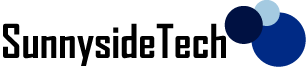Posted in November 2, 2014 ¬ 6:46 pmh.adminerComments Off on Mac OS X 10.x Bluetooth Restart
I recently upgraded to the latest OS X 10.10. I now seem to have issues with connecting my mouse and other bluetooth devices; my Mac simply doesn’t connect to the paired devices or doesn’t see them. Probably a bug. Restarting the bluetooth service seems to fix everything. You can do this one of at least […]
Read the rest of this entry »
Posted in February 15, 2013 ¬ 4:25 amh.adminerComments Off on How to show a shortcut menu in MS Word 2011 (for Mac)
One of the main things I miss from Microsoft Word for PC is the ability to show a context/shortcut menu from where ever my curser is in the document. This is especially useful for correcting misspelled words without using my mouse: I put my curser over the misspelled word, then hit the menu button on […]
Read the rest of this entry »
Posted in January 9, 2013 ¬ 11:28 pmh.adminerComments Off on How to sign and return a document without printing it
Question: How can I legally sign and return a document without printing it? Answer: Use EchoSign. (see below for quick instructions) With the sophistication of digital security and authentication technologies available, why do we so often receive emails such as below asking for a document to be printed, signed, and hand delivered?: The above […]
Read the rest of this entry »
Posted in February 22, 2012 ¬ 2:44 pmh.adminerComments Off on Transfering a File Securely
Update Since this original post there have been a number of cloud storage services that take security very seriously. These services generally use correctly implemented advanced encryption. Some offer ways to share individual files or folders in relatively secure ways. One day I hope to have time to write detailed instructions for using these services. In […]
Read the rest of this entry »
Posted in February 22, 2012 ¬ 2:18 pmh.adminerComments Off on Transfering Large Files
Question: I have a large file to send to a friend, but the file is too large to send through email. Question: I have many picture files to send to a friend, there are too many of them to send through email. There are a number of services that make it easy to transfer large […]
Read the rest of this entry »
Posted in March 15, 2011 ¬ 6:22 pmh.adminerComments Off on Someone has been sending spam from your email account
Your friends have been receiving spam email apparently from your Yahoo/Gmail/Hotmail/etc address? What does this mean? At least one of three things may be going on: Your email account may be compromised. In other words a spammer has gotten a hold of your account password and is using your account to send spam to your contacts, A […]
Read the rest of this entry »
Posted in March 15, 2011 ¬ 6:10 pmh.adminerComments Off on Removing a Facebook Spam App
A Facebook Spam App is one that tricks you into installing then proceeds to post unsolicited messages onto your wall, your friends’ walls or sends messages. Note: no Facebook app can tell you anything about who visits or how many people visit your profile. Any app that makes these claims is fraudulent. How to remove an […]
Read the rest of this entry »
Posted in December 23, 2010 ¬ 4:30 pmh.adminerComments Off on Receive Gifts from Visitors (money and more)
Bloggers blog for many different reasons–rarely though is it for direct financial gain. So what should you do when visitors inquire about contributing financially to your blog? Even if you find yourself disinterest in receiving financial contributions from visitors, accepting such offers can be a way for your visiters to feel acknowledged and connected to your site. The biggest […]
Read the rest of this entry »
Posted in August 4, 2010 ¬ 12:36 amh.adminerComments Off on Sync Droid with Outlook through USB
Unfortunately Droid phones (and many other phones running Android) cannot sync with Outlook through USB. It is possible to sync your phone with Outlook by first going through gmail however, this is not always desirable. Luckily there is third part software! http://www.companionlink.com/androidusb/ http://www.markspace.com/products/android/missing-sync-android.html http://www.wavestore.co.uk/index.php/products/mylink-access.html
Read the rest of this entry »
Posted in August 4, 2010 ¬ 12:26 amh.adminerComments Off on Using “Track Changes” in MS Word
When I provide proofreading or editing services I will almost always use the “track changes” feature in Word so that you can see what changes I have suggested and what comments I have made in your paper. If you are not sure how to use the “track changes” feature please have a look at this […]
Read the rest of this entry »