Mac OS X 10.x Bluetooth Restart
I recently upgraded to the latest OS X 10.10. I now seem to have issues with connecting my mouse and other bluetooth devices; my Mac simply doesn’t connect to the paired devices or doesn’t see them. Probably a bug. Restarting the bluetooth service seems to fix everything. You can do this one of at least two ways:
A) Restart your computer
OR
B) Force Quite the service (thanks to Isaac Keyet for the instructions):
- Open the Activity Monitor (Applications > Utilities > Activity Monitor)
- Find the process called blued and select it. (Tip: sorting using the Process Name column makes this much easier to find. Or just search for it)
- With blued selected, click the Quit Process button at the top.
- A dialogue comes up asking you to confirm the action. Press Force Quit. Since this process is run by the “root” user, you will most likely have to enter the Administrator password to continue.
- Done! The process quits, and immediately starts itself again. You should now be able to turn Bluetooth on/off again, as well as connect your devices.
You can follow any responses to this entry through the RSS 2.0 feed. Both comments and pings are currently closed.
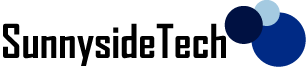
Comments are closed.