Removing a Facebook Spam App
A Facebook Spam App is one that tricks you into installing then proceeds to post unsolicited messages onto your wall, your friends’ walls or sends messages.
Note: no Facebook app can tell you anything about who visits or how many people visit your profile. Any app that makes these claims is fraudulent.
How to remove an app
1) log into Facebook
2) click your Account menu in the top right corner of your page
3) select Privacy Settings
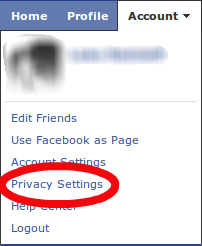
4) on the bottom of the Privacy Settings page select Edit your settings
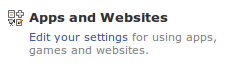
5) in the Apps to use area click the Edit Settings button
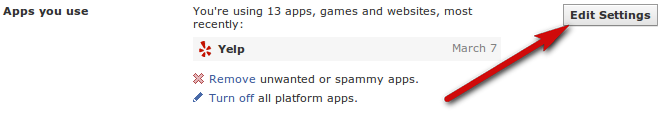
6) look for any suspicious app that you have installed recently (or any other app you don’t trust) and click the X to remove it
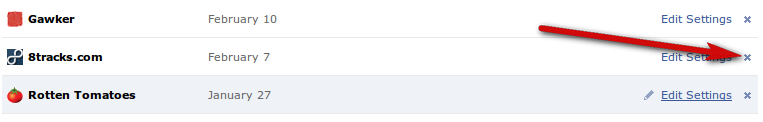
You can follow any responses to this entry through the RSS 2.0 feed. Both comments and pings are currently closed.
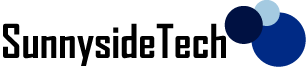
Comments are closed.