Using “Track Changes” in MS Word
When I provide proofreading or editing services I will almost always use the “track changes” feature in Word so that you can see what changes I have suggested and what comments I have made in your paper. If you are not sure how to use the “track changes” feature please have a look at this instructional video or the instructions on this webpage.
You can follow any responses to this entry through the RSS 2.0 feed. Both comments and pings are currently closed.
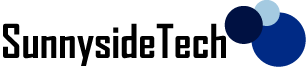
Comments are closed.