How to show a shortcut menu in MS Word 2011 (for Mac)
One of the main things I miss from Microsoft Word for PC is the ability to show a context/shortcut menu from where ever my curser is in the document. This is especially useful for correcting misspelled words without using my mouse: I put my curser over the misspelled word, then hit the menu button on my Windows keyboard.
I searched a long time for an equivalent shortcut for Mac. I finally found it:
Shift + F10
From the Microsoft Word 2011 website:
Display a shortcut menu.
This keyboard shortcut conflicts with a default Exposé key assignment in Mac OS X version 10.3 or later. To use this Office keyboard shortcut, you must first turn off the Exposé keyboard shortcut for this key. On the Apple menu, click System Preferences. Under Personal, click Exposé & Spaces. Under Keyboard and Mouse Shortcuts, on the pop-up menu for the shortcut that you want to turn off, click –.
My life is so much better now!
You can follow any responses to this entry through the RSS 2.0 feed. Both comments and pings are currently closed.
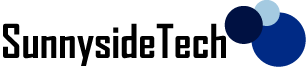

Comments are closed.