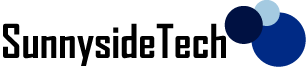Remove an Autocomplete Entry from Chrome
This tip comes from this stackexchange post Linux and Windows Just highlight it in the dropdown list (using the arrow keys, or your mouse cursor) and press delete on your keyboard. Note that you may have to press shift+delete in some cases, like if the autocomplete is in the address bar (URL) field. Mac Start […]
Read the rest of this entry »